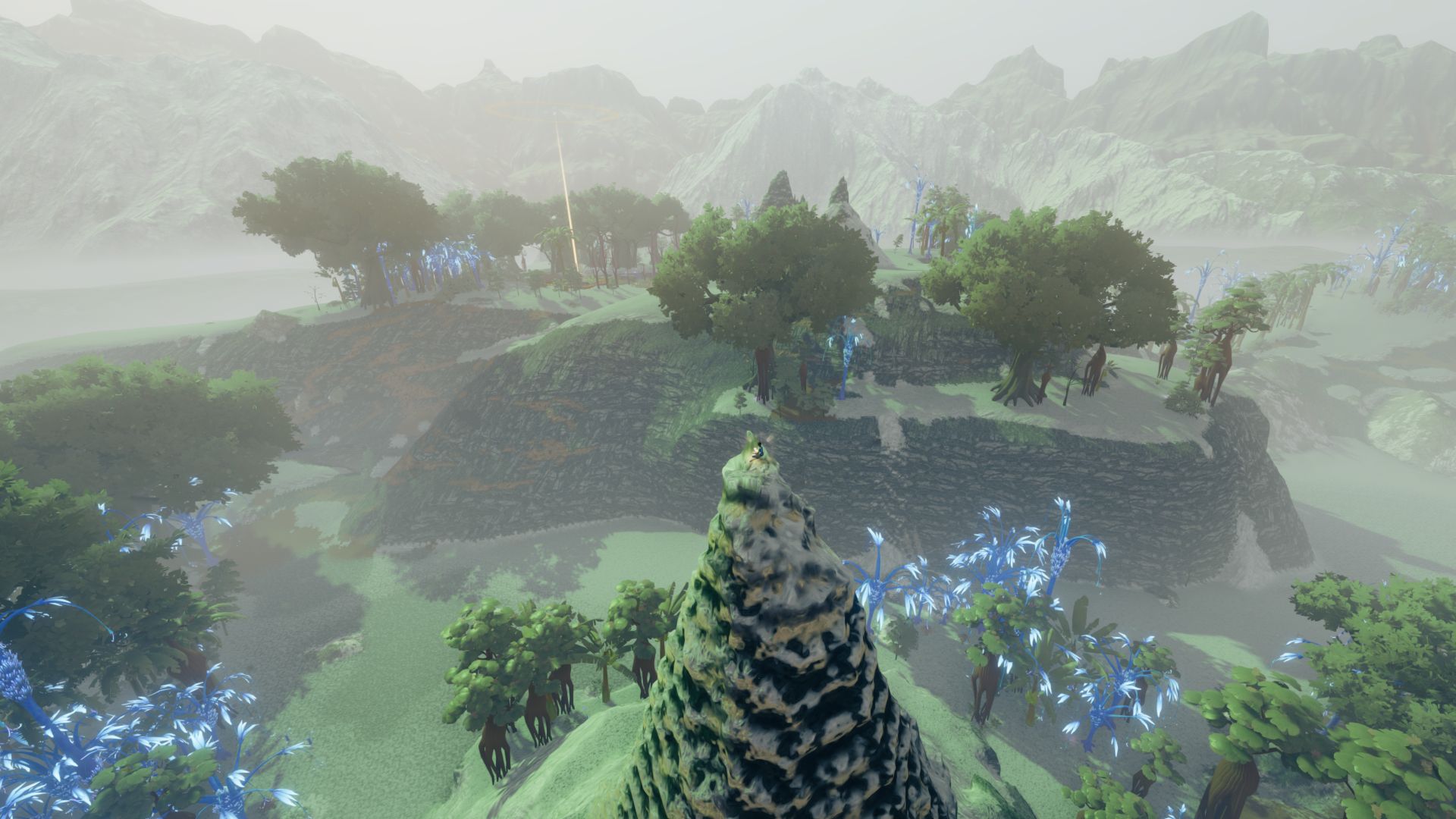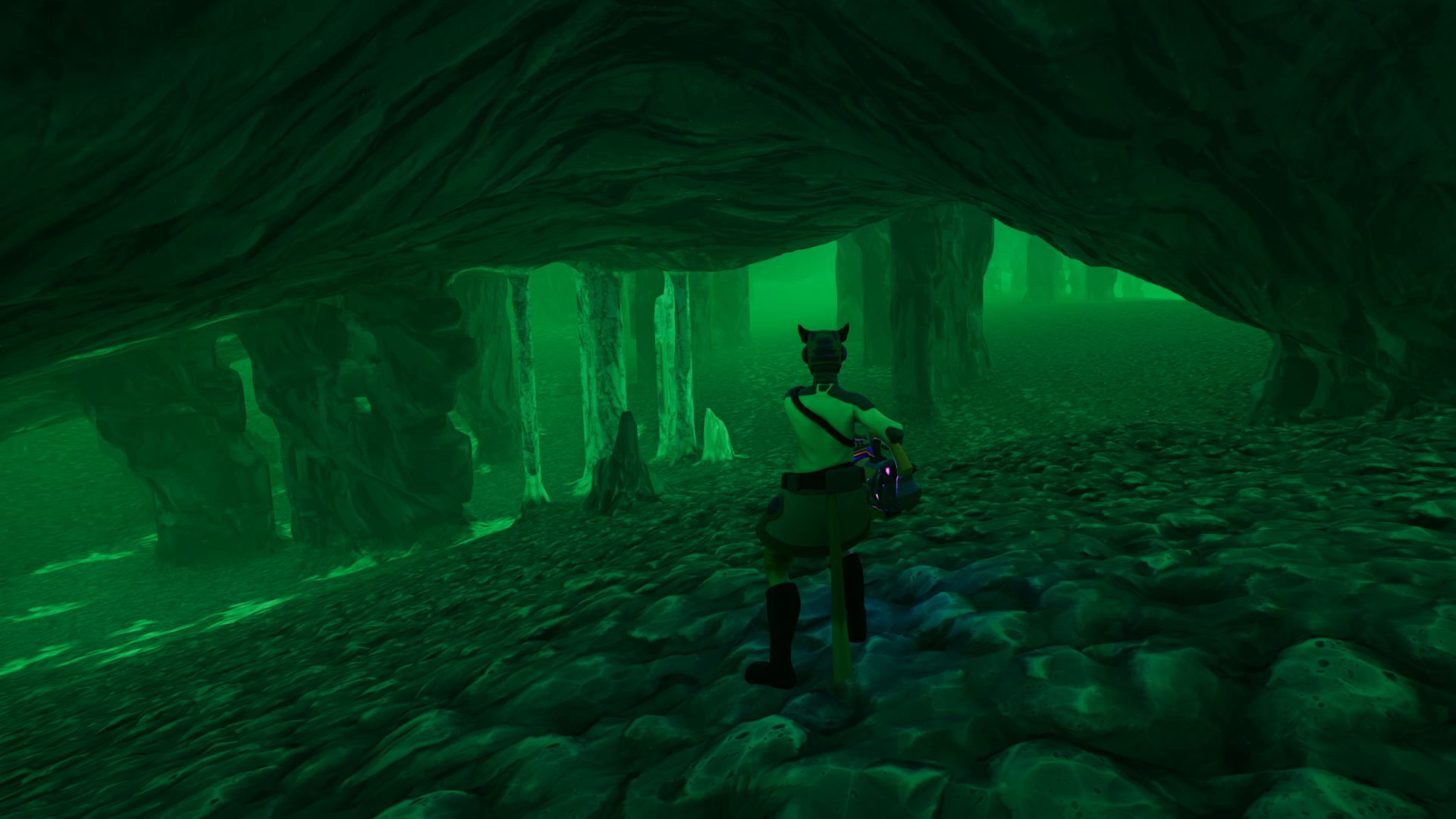PAT18 Cosmic Calibration
It’s been nearly a month since the last patch, which is an unusually long gap as normally we see new updates coming every two or three weeks - and more often two than three. But Stars Reach just had it’s first anniversary since announcement, and I did write a lengthy look back at all going ons in the community this first year.
While this new update did bring some massive changes - most of these are purely under the hood and not necessarily directly visible to players. We had similar updates before - the physics midterm update comes to mind.
 Last few wild planets featured large cave systems each
Last few wild planets featured large cave systems each
Network Layer
The network layer has been improved and made more efficient. This is not just an update happening in this game only, but something that was done in collaboration with Unity - which means the improvements done to the networking code will be rolled out as an engine update and become available to all developers using Unity.
 Playing with the flowing water is a lot of fun
Playing with the flowing water is a lot of fun
On Thursday - when the patch first landed - the devs cranked the update distance to near infinity, just in order to stress test the new code. That meant for players, that creatures, damage numbers and creature emotes were visible at large distances. For the creatures this was nice - for the damage numbers and emotes not so much, as they were full size with no indication of how far away this was happening. But it was only a test anyway, and after measuring performance, it got rolled back to normal update distance for the following test window on Saturday.
Which also means, you’ll probably no longer notice any difference to previous versions of the game, making this change pretty much invisible. It still should help with things like being able to have larger player numbers on a single planet, as well as reducing lag and rubber-banding when many player congregate in the same area, allowing for more game objects (like creatures and plants etc.), and things like that. It’s also important in preparation for 24/7 servers, which are expected to lead to increased player/tester numbers.
There’ll be more specific tests (like intentionally cramming lots of players together) coming up during the next few test windows.
 Just a kid, playing in the mud
Just a kid, playing in the mud
Rendering
Stars Reach does use Unity as game engine for the client, but the rendering pipeline is at least partially custom built. That’s because the landscape is based on their CASim, which is not something that regular game engines know how to render. And of course there’s lots and lots of custom built stuff on the server side. The devs did try to use Unreal at first - but it found it hard to just replace the respective parts of the rendering pipeline, without causing a lot of domino effects requiring additional changes to other parts of the engine. So that’s why they decided on Unity.
The devs have now not only completely overhauled and reworked this custom part of the rendering - but also significantly modified other parts of Unity’s built in rendering pipeline to be able to support higher numbers of dynamic object (remember, every plant grows, can be harvested, burned down, reacts to moisture and soil acidy - these are not static background decoration). And they’ve been working on that for months - not just during the time since last update patch.
This again is something that will not be visible to you yet, if you join the tests today. Everything still looks the same, and while framerate seems to be a little bit higher for some testers, the big performance improvements will only become noticable after the game assets have been updated to actually make use of the new features the new rendering code offers.
One feature of the rendering tech they specifically talked about in the fireside chat (twitch live stream) accompanying the new update, is “impostors”. That basically means that instead of rendering each tree in full detail - or in reduced detail (automatic LOD) - a far away tree can be rendered onto a 2D billboard texture, imagine a “tree poster carboard cutout”, and that poster can then potentially be used many times - like for multiple trees of the same shape & size and accross multiple frames - but it can still be updated if the lighting changes, or if the player moves far enough to change the viewing angle.
This allows for higher plant density as well as for plants having more geometric detail when viewed close up - all things that are not in the game yet. They also talked about being able to change colors and even textures on a by-plant basis, as well as being able to make fruit disappear when harvested. On top of that, smoother animations and blends between different growth stages and dryness & seasonal states. I’m assuming the improved performance is also going to help with increasing the size of planets (maps). It’s possible now to do all this - which mostly wasn’t possible before - but the game isn’t actually doing it yet. So, we’ll have to wait on a future update to actually be able to see any effect of this in the game.
Shaders & Fog
Another set of things they are working on, and that the rendering changes allow them to do - but that aren’t visible in the game just yet. But, in this case they shared a few teaser screenshots during the live stream, just to show off what things are going to look like in the future.
We have seen a lot of visual improvements over time, since the initial game announcement. There was a bigger “visuals update” they did right after the announcement, in response to the bad feedback the trailer visuals got. There also was the skies and seasons update that siginificantly improved how things looked. But next to those two big ones, there also was a ton of smaller improvements spread throughout the other updates, that do add up as well. Textures have been improved, plants have been improved, the glow effects on photoluminescent plants have been improved, the water surface has been improved, player clothing has seen updates, the way the cells of the simulation are formed into terrain has become smoother and rounder, animations have been improved, particle effects of tools and weapons have been improved… you get the idea: Lots of improvements over time, some smaller, some bigger. This though might be the greatest visual improvement yet. But, look for yourself:









 These are screenshots taken off a 1080p Twitch video playback, cropped and resized - so definitely more soft and blurry then the originals
These are screenshots taken off a 1080p Twitch video playback, cropped and resized - so definitely more soft and blurry then the originals
The volumetric fog is gonna come at a performance cost - but you’ll be able to turn it off, if your graphics card can’t handle it. The shader and lighting improvements - as well as the improved detail and increased density on plants - are gonna cost less performance then the rendering improvements free up. So overall, you should actually see an increase in framerate there. But again… we’ll have to wait on a future update for that.
Other Stuff
The latest update also brought some adjustments to the adhesion values of certain materials, the roaming behavior of certain creatures, battery costs of certain tools, effects of certain power ups, and other smaller things. Worth mentioning is that you can now just run through portals and no longer have to press ‘G’ to activate them - and that you can now harvest seeds from all plants, including those you planted from seeds yourself. All those things you can see for yourself when joining a test - but the really big changes this update, are definitely the stuff you can’t see (yet). The UI upgrade is continuing as well, with some new screens and buttons showing the new UI layout now.
The first place I noticed the new UI (one or two updates back), was the login screen with the new login-button. And while I do like the visual look of it, I kinda do miss the swish-swoosh sounds the old button had - those were fun:
Listen closly when the buttons light up - sadly I have no recording without the music